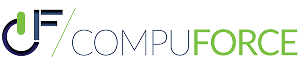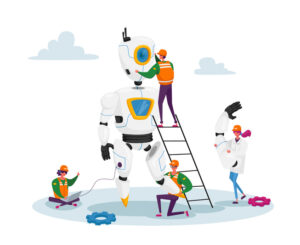Virtual machines (VMs) have revolutionized the way we work with technology, making it easier to run multiple operating systems, test software, and create isolated environments. But with so many options on the market, how do you know which virtual machine is the best fit for your needs? Whether you’re a developer looking to test your code in different environments or someone who just wants to run Linux on your Windows machine, we’ve got you covered.
What is a Virtual Machine?
Before we get into the best VMs, let’s quickly define what a virtual machine is. In simple terms, a VM is a software-based simulation of a physical computer. It runs on a host machine and behaves like a real computer, allowing you to run multiple operating systems or isolated environments on a single physical machine. Think of it as a digital “box” where you can safely run programs, test software, or configure settings without worrying about messing up your main system.
Top Virtual Machines for Developers and Power Users
1. VMware Workstation Pro
VMware has long been a go-to name for virtualization, and their Workstation Pro product is one of the most powerful options available. It supports a wide range of guest operating systems, including Linux, Windows, and macOS (with some limitations). VMware Workstation Pro offers excellent performance, advanced features like snapshots (allowing you to revert to previous states), and networking tools that make it ideal for developers, testers, and system administrators.
Pros:
- Excellent performance
- Wide range of supported OSes
- Advanced networking features
Cons:
- Not free (but offers a trial)
- More complex interface for beginners
2. Oracle VM VirtualBox
For those on a budget, Oracle VM VirtualBox is an open-source and free virtual machine solution. While it may not have all the bells and whistles of VMware, it’s an excellent option for anyone looking to run virtual machines without spending a dime. VirtualBox supports a broad array of operating systems and provides a user-friendly interface for both beginners and advanced users. Whether you’re testing software or experimenting with Linux, VirtualBox gets the job done.
Pros:
- Free and open-source
- Wide OS compatibility
- Active community support
Cons:
- Slightly lower performance than VMware
- Some advanced features require manual setup
3. Parallels Desktop (for macOS)
Mac users rejoice! Parallels Desktop is the best virtual machine software for running Windows on macOS. It’s incredibly easy to set up, and its integration with macOS is seamless. You can run Windows applications side-by-side with Mac applications, making it ideal for those who need to switch between platforms frequently. Parallels also supports other operating systems like Linux, but its main strength is in running Windows on a Mac.
Pros:
- Seamless integration with macOS
- Great for running Windows apps on a Mac
- Excellent performance
Cons:
- Not free
- Best suited for macOS users
4. Microsoft Hyper-V
If you’re looking for a virtual machine solution that’s already built into your Windows system, Microsoft Hyper-V might be the answer. It’s a hypervisor-based virtual machine that’s available in Windows 10 Pro and Enterprise editions. Hyper-V is a solid option for running Windows-based VMs, but it’s also capable of running Linux VMs with a bit of configuration. Hyper-V works great for anyone who’s looking for a no-cost, no-frills solution that integrates tightly with the Windows environment.
Pros:
- Built into Windows 10 Pro and Enterprise
- Good performance with Windows VMs
- Ideal for running Windows Server
Cons:
- Limited guest OS support compared to VMware or VirtualBox
- A bit trickier to set up for beginners
Choosing the Right Virtual Machine for You
The right virtual machine for you depends on your needs:
- If you’re a developer or power user looking for a full-featured VM with great performance and advanced networking tools, VMware Workstation Pro is your best bet.
- If you’re on a budget or just need something simple, Oracle VM VirtualBox is an excellent free alternative.
- If you’re a Mac user who needs to run Windows apps or switch between platforms seamlessly, Parallels Desktop is the ideal solution.
- If you’re already on Windows and need a simple solution with decent performance, Microsoft Hyper-V could be the way to go.
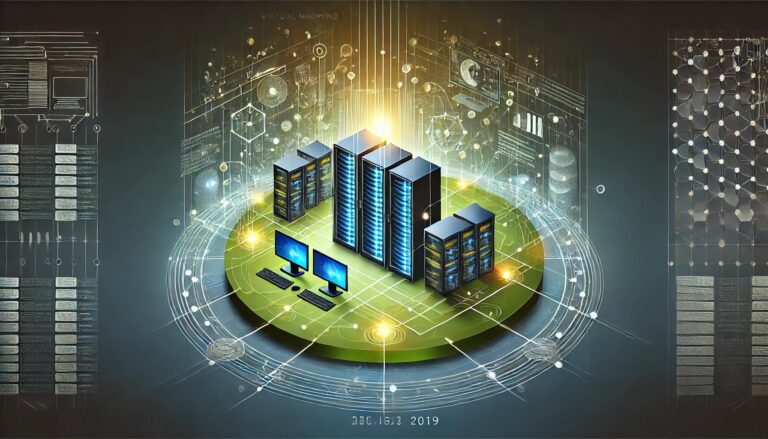
Conclusion
Choosing the best virtual machine depends on your specific needs, whether it’s performance, ease of use, or platform compatibility. No matter which option you choose, virtual machines can help you run multiple operating systems, test software, or create isolated environments without risking your main system. The world of virtual machines is vast, but with the right tool, you’ll be able to run virtually anything.