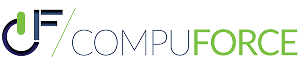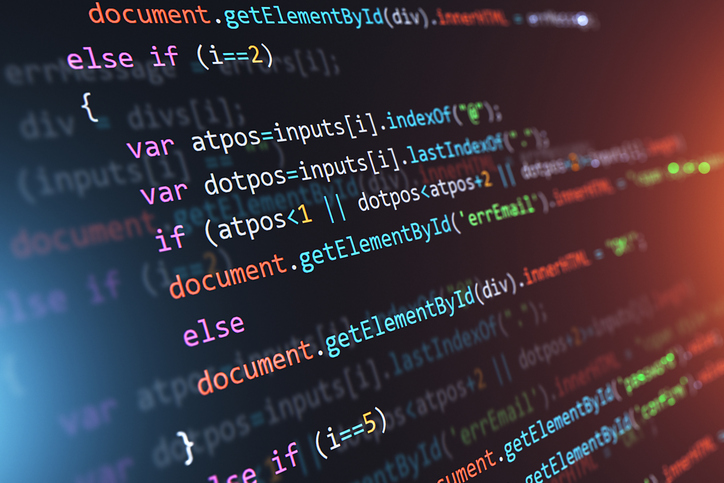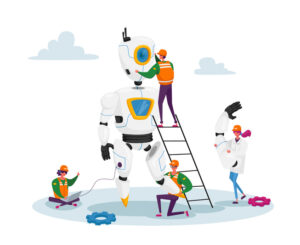If you’ve spent any time tinkering with web applications, you’ve likely encountered the need to refresh a page to test changes. For some, hitting F5 or clicking the browser’s reload button feels sufficient. But for developers who crave precision, javascript:location.reload(true) is the unsung hero of debugging.
This simple yet powerful snippet does more than refresh the page — it clears the browser cache, ensuring you’re seeing the most up-to-date version of your work. Let’s dive into why this tiny command deserves a spot in every developer’s toolkit.
"javascript:location.reload(true)" vs. the Regular Refresh
- A Hard Refresh Every Time
The true in location.reload(true) forces a hard reload, bypassing the browser cache. This ensures that your changes — whether CSS updates, script modifications, or new assets — are loaded fresh. It’s a lifesaver when dealing with browsers that stubbornly cling to outdated files. - Precision Debugging
In web development, cached files can lead to confusion and false assumptions. A hard refresh eliminates the guesswork, letting you test your latest changes with confidence. - Less Manual Cache Clearing
We’ve all been there — digging through browser settings to clear the cache just to see a minor tweak. With javascript:location.reload(true), you can skip the hassle and focus on the code.
Where "javascript:location.reload(true)" Shines Brightest
- Frontend Development
Making quick changes to HTML, CSS, or JavaScript? A forced reload ensures you see the results immediately, without the headache of wondering if the old version is still lingering. - Testing Dynamic Content
Working with APIs or dynamic data? Cached responses can throw off your tests. A hard reload ensures you’re working with the latest data every time. - Collaborative Debugging
Need to show a teammate the latest version of your work? Sharing a bookmarklet or console command with javascript:location.reload(true) ensures they see exactly what you see.
How to Use "javascript:location.reload(true)"
- Console Command
Simply open your browser’s developer console and type javascript:location.reload(true). Hit Enter, and voilà—your hard refresh is done. - Bookmark It
Create a browser bookmark with the URL javascript:location.reload(true). It’s a one-click solution for hard refreshes without typing the command every time. - Add It to Your Workflow
Automate the process by embedding location.reload(true) into your scripts during development. It’s a quick way to ensure your testing environment is always fresh.
When Not to Use It
While javascript:location.reload(true) is great for development, it’s not ideal for production. Users typically rely on cached resources for faster load times. Use this tool sparingly and ensure it’s removed before deploying.

Conclusion
In web development, efficiency is key. Small tools like javascript:location.reload(true) may not seem revolutionary, but they can save valuable time and headaches. It’s about working smarter, not harder — cutting through browser quirks to keep your focus where it belongs: on building great applications.
So, the next time your browser insists on showing you yesterday’s version of your code, don’t reach for the settings menu. Instead, type out a quick javascript:location.reload(true) and let it do the heavy lifting. Your future self will thank you.